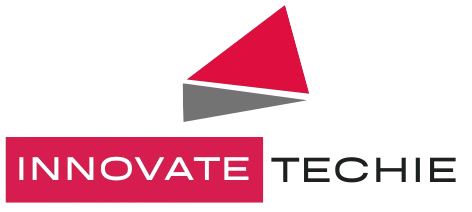WordPress’s scalability lets you create websites of any size, from modest blogs to massive e-commerce sites. Nevertheless, maximizing the potential of a custom WordPress website necessitates technical proficiency or expert guidance. You need to first identify what you want from your website and how you plan to accomplish your goals before deciding if this platform is a good fit for your business. Prior to deciding, it’s critical to weigh the advantages and disadvantages of WordPress.
What is WordPress?
The most widely used open-source content management system (CMS) worldwide is called WordPress. It makes it possible for anyone, regardless of technological proficiency, to manage, modify, and generate content for websites. Even though anyone may use WordPress to construct a website without knowing how to code, the best WordPress website designs are made by experts.

What’s the Difference between WordPress.com and WordPress.org
One advantage of WordPress is that it offers three options for building a website. Using WordPress.com, you can create and manage fully hosted websites. On WordPress.com, you can select an upgraded plan to have access to features often seen on self-hosted websites. Using WordPress.org for your self-hosted website is your third alternative. WordPress.com can be a suitable option for you if all you need is a new website for personal blogging and you have no interest in making money off of it. But if you’re a writer or business owner hoping to make money from your website, it might be advisable to use the self-hosted, incredibly flexible, and scalable WordPress.org platform.

Although you may purchase additional features on WordPress.com by upgrading your account, WordPress.org provides more
WordPress.com
- Free to use.
- Free of maintenance
- The com network helps create traffic.
- Limited theme support.
- Cannot utilize plugins.
- Not ideal for monetization.
WordPress.org
- Great for monetization.
- Easy-to-use plugins
- complete support for themes
- Requires continual maintenance
- Requires self-generated traffic and incurs hosting expenses.
Pros and Cons of WordPress:
Many business managers and owners wonder, “What are the advantages and disadvantages of WordPress?” before deciding if it’s the best CMS for them. The truth is that WordPress has a lot of benefits, but it also could have some disadvantages. For instance, although using this CMS is free, you will still have to pay for website hosting, web development, and web design.
Pros of WordPress
There are numerous benefits to using WordPress, but not all of them are included here. These are the most essential ones.
- Downloading WordPress is free as long as your machine meets the prerequisites. Nevertheless, using hosting and premium templates is not free.
- Flexibility and scalability. WordPress stands out from other website builders due to its flexibility, which allows you to edit almost any element using coding. Depending on your future demands, you can scale up or down your website at any time.
- Choice of host. Moving your WordPress website between hosting providers is simple, and you may select from many WordPress website hosting plugins. Regardless of the type of plugin you require, you can expect to find it in WordPress. These include plugins for eCommerce, website security, translations, member registration, data backup, contact forms, payments, and more.
- WordPress community. WordPress’s global community is robust and growing. While WordPress does not offer the same level of technical support as a website builder, WordPress web developers frequently seek help from other community members to solve problems.
What are the limitations of WordPress?
If you look at the potential disadvantages of WordPress, you will realize that they all revolve on the need for adequate technical skills.

- Installing a WordPress website on your own might be difficult, unless you use a hosting provider that offers a one-click installation method. If this is not the case, you will require basic technical knowledge.
- Security and upkeep. One of the potential WordPress disadvantages is that it requires regular software updates, without which your website may become subject to cyber attacks. While WordPress updates are very simple, particular plugins may cause issues. In the worst-case scenario, this could result in a momentarily unavailable website. Fortunately, if your web design service also handles upkeep, this isn’t a major problem.
- In the absence of direct help. While web developers can seek assistance from the WordPress community when they encounter an issue, WordPress does not provide direct support.
- No WYSIWYG. Website builders typically provide a WYSIWYG (What You See Is What You Get) experience. However, when entering content into WordPress, you are presented with an abstract interface, so you do not see the finished product while working on a webpage.
Managing Content for WordPress
For WordPress experts, the ability to divide design, functionality, and content aspects into various categories is one of the best advantages. More data portability is now available to you or your web design firm. In other words, information may be added to a website in any style, and design changes can be made without compromising the content. Because this platform is so good at managing data, companies who wish to share enormous volumes of data with their target audience would stand to gain the most. Using WordPress’ data entry content management system, as opposed to a drag-and-drop website builder, makes managing several product pages or posts easier.
The WordPress content management system can make managing your website easier in the following ways:

- Automatic content consistency happens. Once your customized WordPress theme is installed, it will automatically apply that style to every new page and article you produce. This makes it possible for you or your website design company to add new content without sacrificing layout consistency. The time you’ll save will become evident when you contrast this with a drag-and-drop website builder, which often requires you to add each element each time you wish to create a new page.
- quick changes to the entire website. Your entire WordPress website’s content organization is controlled by a single, customized theme design. Because of this, WordPress website developers can update or add new code to the entire site far more quickly than they could if they changed each page individually. Making a layout change, for instance, will guarantee that the update is made to every page of your website if you wish to change the look of the featured image.
- Components of content can be readily managed individually. WordPress makes it easier to update the entire website, but it also makes it easier to manage specific content pieces. The fact that you can quickly locate any page by sorting through all of your content according to tags, categories, authors, dates edited, and other criteria is helpful. You can use the search function to locate pages based on text content. After you’ve reached the desired page, make the required adjustments.
WordPress for SEO
It is not a given that a WordPress website will rank highly in search engine results; even if you choose to use this CMS, your SEO strategy needs to be strong. This is due to the fact that you have to keep producing excellent content and optimizing it for search engines at the same time. WordPress, however, gives you control over a few fundamental components that can improve the search engine ranking of your website.

Adding plugins to WordPress, for instance, lets you tailor your SEO efforts. Rather than optimizing a website, a plugin helps website managers work more quickly and easily. Among the best WordPress SEO plugins are Yoast SEO, SEO Writing Assistant by Semrush, SEOPress, WP Rocket, ShortPixel, and Rank Math.
WordPress for mobile friendliness
An entirely mobile-friendly and responsive website helps with search engine optimization. When people make searches on mobile devices, Google and Bing use this as a ranking indication in their algorithms. When searched on mobile devices, websites that are optimized for mobile devices tend to fare better than those that are not. Therefore, you need to correctly optimize your website if you want mobile users to visit it.
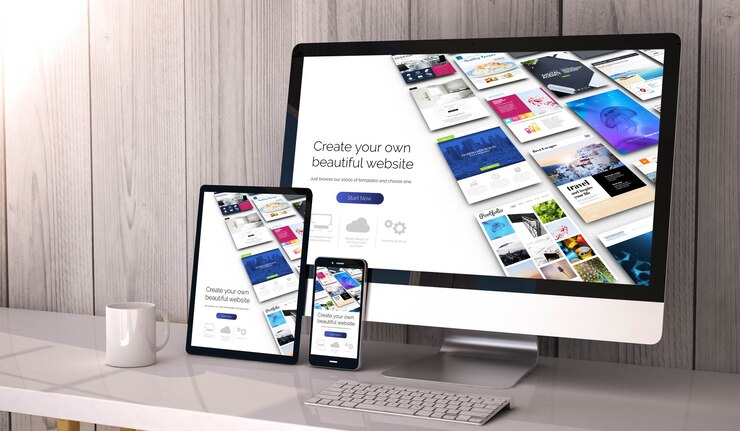
Thankfully, WordPress makes it simple to develop responsive, mobile-friendly websites. Moreover, authors can compose, edit, and publish content from their mobile devices with WordPress’s iOS and Android apps.
Is WordPress Suitable for Everyone?
An entirely mobile-friendly and responsive website helps with search engine optimization. When people make searches on mobile devices, Google and Bing use this as a ranking indication in their algorithms. When searched on mobile devices, websites that are optimized for mobile devices tend to fare better than those that are not. Therefore, you need to correctly optimize your website if you want mobile users to visit it.
Conclusion
The WordPress.org content management system (CMS) can be used to create nearly any type of website, such as a portfolio, online store, or blog. It is also a great option for big businesses as well as smaller projects. There’s a reason WordPress leads the market, as any other WordPress review will tell you. It gives you total control over what you do with your website and lets you make any changes you think fit.
After learning about the advantages and disadvantages of WordPress, make an informed decision about whether or not to use it to power your new website. If you’re not sure if this CMS is right for you, consult with a web design company that specializes in this kind of work.