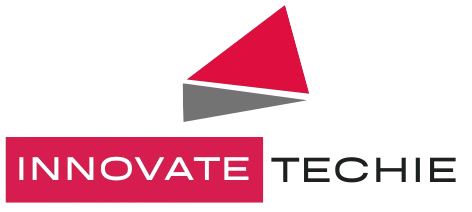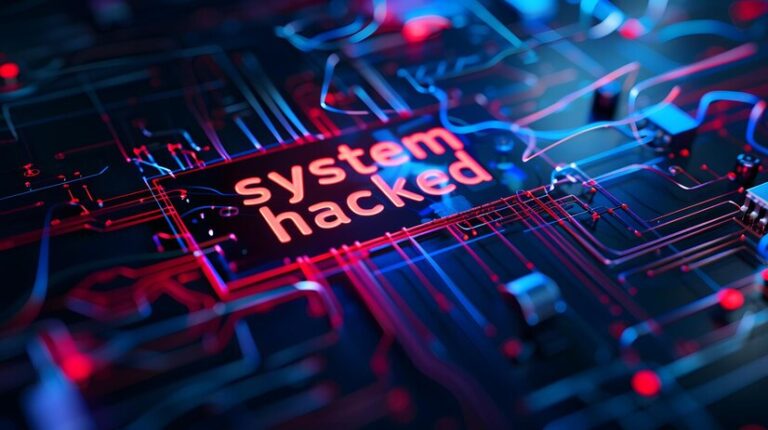Cyber attacks are becoming increasingly common, targeting businesses and individuals alike. With the rise of technology and the digital transformation of industries, protecting your sensitive data and systems from cyber criminals has never been more important. In 2024 alone, 43% of cyber attacks targeted small businesses, highlighting the need for better cybersecurity practices across all sectors, according to a report by Verizon’s 2024 Data Breach Investigations Report . In this guide, we’ll explore the most effective strategies to avoid cyber attacks, reduce vulnerabilities, and enhance your overall security posture.
Understanding Cyber Attacks
A cyber attack is a malicious attempt by hackers to gain unauthorized access to your systems, networks, or data. These attacks can result in data breaches, financial losses, and damage to your organization’s reputation. Common types of cyber attacks include phishing, malware, ransomware, and DDoS attacks, all of which can compromise your sensitive information and disrupt your operations.
1. Implement Strong Password Policies
One of the simplest yet most effective ways to avoid cyber attacks is to use strong, unique passwords. Weak passwords are a leading cause of security breaches, as they can be easily guessed or cracked by hackers using brute force attacks.
Key tips for strong passwords:
- Use a combination of letters, numbers, and special characters.
- Avoid using easily guessable information, such as birthdates or names.
- Enable multi-factor authentication (MFA) for an added layer of security.
- Change passwords regularly and avoid reusing them across different accounts.
2. Keep Software and Systems Updated
Outdated software is a major vulnerability that cyber attackers can exploit. Many attacks, such as malware and ransomware, take advantage of known security flaws in outdated software versions.
To avoid this:
- Regularly update your operating system, browsers, and any installed applications.
- Set up automatic updates to ensure that you’re always running the latest, most secure versions.
- Apply security patches as soon as they’re released to fix vulnerabilities.
3. Use Firewalls and Antivirus Protection
Firewalls and antivirus software are essential tools for protecting your systems from cyber attacks. Firewalls act as a barrier between your network and potential threats, while antivirus software scans and removes malicious programs from your devices.
Steps to protect your systems:
- Ensure that all devices connected to your network are protected by a firewall.
- Install reputable antivirus software and keep it updated to detect the latest threats.
- Use intrusion detection systems (IDS) to monitor suspicious activities on your network.
4. Educate Employees About Cybersecurity
Human error is one of the biggest factors contributing to cyber attacks. Many attacks, such as phishing or social engineering scams, specifically target employees in an attempt to trick them into divulging sensitive information or clicking on malicious links.
Cybersecurity training should cover:
- Recognizing phishing emails and suspicious attachments.
- Avoiding clicking on links from unknown or untrusted sources.
- Reporting any suspicious activity to your IT team immediately.
- Safe internet practices, such as avoiding unsecured websites.
5. Backup Your Data Regularly
Backing up your data is a critical defense against cyber attacks like ransomware. In the event of an attack, having recent backups can help you restore your systems without paying ransom or suffering significant data loss.
Best practices for data backups:
- Schedule automatic backups to ensure your data is always up to date.
- Store backups in multiple locations, including an off-site or cloud-based backup solution.
- Test your backups regularly to ensure they can be restored without issue.
6. Encrypt Sensitive Data
Encryption is the process of converting sensitive information into unreadable code that can only be accessed with the correct decryption key. This adds an extra layer of security, ensuring that even if your data is intercepted, it cannot be easily accessed by unauthorized users.
Ways to use encryption:
- Encrypt files, emails, and databases containing sensitive information.
- Use end-to-end encryption for communication platforms, such as messaging apps and emails.
- Ensure that devices, including smartphones and laptops, are encrypted to protect against theft.
7. Secure Your Wi-Fi Network
An unsecured Wi-Fi network can be a gateway for cyber criminals to access your systems. This can lead to unauthorized access to sensitive information, resulting in data breaches or stolen credentials.
To secure your Wi-Fi network:
- Use strong WPA3 encryption to protect your wireless network.
- Disable SSID broadcasting so your network isn’t visible to unauthorized users.
- Change the default router password and username to something secure.
- Set up a separate network for guests to limit access to your main network.
8. Use Multi-Factor Authentication (MFA)
Multi-factor authentication (MFA) adds an extra layer of protection by requiring users to provide two or more forms of verification before gaining access to an account. Even if a hacker obtains your password, MFA ensures they still cannot access your accounts without the second authentication method.
MFA methods include:
- One-time passcodes sent via SMS or email.
- Authenticator apps that generate random verification codes.
- Biometric verification, such as fingerprint or facial recognition.
9. Monitor and Audit Your Systems
Regular monitoring and auditing of your systems can help you detect any unusual activities that may indicate a potential cyber attack. Being proactive in identifying threats allows you to respond before they cause significant damage.
Key steps for monitoring:
- Use security information and event management (SIEM) tools to analyze and detect suspicious patterns.
- Regularly audit user access to ensure that only authorized personnel have access to sensitive data.
- Set up alerts for unusual activities, such as multiple failed login attempts or unauthorized access to files.
10. Develop an Incident Response Plan
Even with the best security measures in place, no system is completely immune to cyber attacks. It’s important to have an incident response plan in place to minimize damage and recover quickly if an attack occurs.
Your incident response plan should include:
- Steps for identifying and containing the attack.
- A clear communication protocol for notifying stakeholders, employees, and customers.
- Procedures for restoring systems from backups and assessing damage.
- A post-incident review to learn from the attack and improve your defenses.
Conclusion
Cyber attacks are a growing threat, but by implementing the right security measures, you can greatly reduce your risk. Strong passwords, regular software updates, firewalls, and employee education are just a few of the many steps you can take to protect your business from cyber criminals. By staying vigilant and proactive, you can avoid cyber attacks and ensure that your data and systems remain safe and secure.